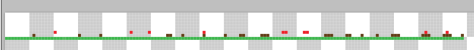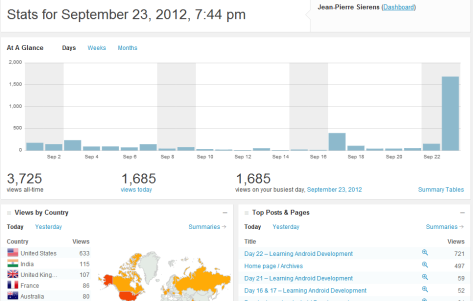The Game
The app has been published! you can find it HERE or you can just search “Steel’s Run” in the Playstore (Developer: Sierens Apps). Would be nice to receive some feedback!
The free desktop version can be found HERE (left arrow to jump, right one to shoot).
Today
Before publishing the app, I designed the icon. Here’s how it looks:
I think it looks good enough, especially the background. The character could get better graphics but that would’ve taken hours and hours so i just enlarged the existing sprites. I could have also added the typical glow in the center of the icon but opted out from doing it.
Then I went on to create a feature graphic, which is just a rearrangement of the title. You can see it on the playstore.
After that I published my first real app! The challenge is done!
The Journey
It feels good to have achieved my goal. Looking back at my first post, I set out to develop and publish an app in 30 days, all the month of September. No more, no less, and I stuck to it. It doesn’t matter if my app doesn’t even get 50 downloads. What really matters to me is that I set an intrinsic goal and I achieved it. I started something and finished it. I created something instead of consuming. I feel really satisfied with all this.
Then there’s also everything I learned along the way. I developed a good base for programming in java, having had no experience with it before. I got introduced to XML and learned how to deal with it, and how it is a very powerful language for representing content. I got some experience with Eclipse, together with the Android SDK and the ADT. The combination of Eclipse and the ADT provide an amazing development environment experience. I can’t live without them anymore. Not to mention the awesome libgdx library for making games, which lets me easily create a desktop and android version of the game.
I will focus on getting my master’s degree now but that doesn’t mean I wont start new projects in the near future. I look forward to expanding Steel’s Run, adding new levels, new features,etc. Creating something has always felt amazing and I wont stop doing it.